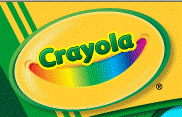 |
| Image from Crayola.com |
The first one that caught my eye was taking old CDs and turning them into ornaments. Instead of students painting over the CDs, create a double circle template in Word or a double circle template in Publisher. Let students use the drawing tools, adding shapes and colors to each circle on the page, print and glue to both sides of the CD. Students and teachers can create all kinds of cards and projects with Publisher, uploading pictures and adding their own creative touch.
There is lots of coloring pages, crafts and educational ideas at Crayola. Teachers should check out the resources provided by Crayola: lesson plans, art tips and techniques, Crayola Dream Makers, success guides, parents & teachers as partners, certificate maker and color science. Dream Makers is a guide that provides fun and creativity to standards-based learning lessons for Language Arts, Social Studies, Mathematics, and Science. Currently Dream Makers is not available for North Carolina Standards but the free sample guides will show a subject area lesson complete with objectives, background information, resources, assessment and suggestions to extend the lesson.
Crayola continues to build lesson plans for all ages. If you haven’t looked at the lesson plans in a while here’s a list of available lesson plans by grade levels.
- Grades K-3 695 lessons
- Grades 4-6 929 lessons
- Grades 7-12 452 lessons
- Special Needs students - 355 lessons
To check out all resources for educators please go to:
http://www.crayola.com/educators/index.cfm?n_id=5