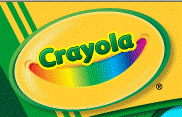I recently read a report from iNACOL on designing competency based pathways for K-12 education. Many parts of this report could be incorportated by teachers into their classrooms now. Although I will not cover the entire report I wanted to highlight the three design principles from this report.
Susan Patrick and Chris Sturgis just released a report giving details of what competency-based pathways means for the next generation of learners and “provides an understanding of K-12 education policies and practices for implementing student-centered learning.” According to the report the “challenge is to design competency-based pathways so that the pathways replace the time-based system with a set of practices that propel students toward mastery of college and career-ready skills.” There are three design principles of Competency-based Pathways.
First Design Principle
Students Advance upon Mastery
The report defines student mastery in the following ways:
- Once students can demonstrate what they have learned by applying specific skills and content they are ready to advance to more advanced work. Students do not learn at the same time at the same level and this first design principle is based on this premise. Regardless of age, when a student demonstrates mastery they are ready to move ahead. In the United Kingdom this type of learning is called “organizing education around ‘stage not age.’”
- Students need to be challenged but not overwhelmed by the level of required coursework. Students need to be active, engaged learners progressing at their own pace.
- Students should demonstrate mastery of key concepts and skills through multiple demonstrations of learning.
- All students need to achieve at an “A” or “B” level. If not, the student should “redo” and “try again” until key concepts and skills are learned. This means that students will complete courses at different times and not necessarily at the end of a semester or school year.
- For students to demonstrate mastery and earn course credits teachers will need to create standards of proficiency for courses.
To meet the needs of all students and create learning options for all students teachers will need to provide a variety of learning experiences for students with online learning, student-centric, and competency based approaches. At the same time we need to make sure that students have 21st century skills for a global economy – critical thinking, problem-solving, communication, collaboration, creativity and innovation. To ensure 21st century readiness for all students teachers will need to make sure that all students are mastering key concepts and skills by demonstrating in multiple ways what they have learned. What have your students mastered in your class?
Second Design Principle
Explicit and Measurable Learning Objectives That Empower Students
Courses should be designed into measurable learning objectives with students taking responsibility for their learning thereby increasing student engagement and motivation.
- Teachers should become facilitators and coaches guiding the students. Teachers should provide a broad range of instructional practices – student-centric, online and competency-based focused on formative assessments.
- Learning becomes modular with students mastering learning objectives providing students with a sense of progress and accomplishment.
- Students should have access to formal and informal learning opportunities inside and outside of the classroom. Students should have access to digital content and be provided with mentors as needed.
Third Design Principle
Assessment Is Meaningful and a Positive Learning Experience for Students
Formative assessments should be student-centered and aligned to the learning objectives with students receiving immediate feedback when the assessment occurs. By providing immediate feedback students should be encouraged to return to difficult concepts and skills until mastery is achieved in each module. I think there are lots of teachers who go over a test to talk about items that students missed but I’m not sure how much reteaching is really happening in classrooms today.
- There should be a strong emphasis on formative assessment that drives instruction. Schools should have learning management systems integrated with information management systems so teachers can see where students are struggling to better design learning objectives. These systems can also help principals identify where teachers are having difficulty teaching certain concepts.
- What is mastery and proficiency? Teachers need to understand what proficiency will be for specific learning objectives and what competencies need to be mastered for course completion.
- Can students demonstrate proficiency through multiple demonstrations of learning? Students should be assessed and show proficiency through formative assessments, digital learning tools, performance-based assessments, presentations, and peer-to-peer instruction.
- Students should only progress with they have demonstrated A or B level work. Grades can be categorized in these levels:
- An “A” would mean mastery or high performance
- A “B” would mean proficient
- A “C” would mean novice or still working towards proficiency
- Any grade lower that a “C” means the student will continue to work until they can demonstrate mastery.
- Once a student completes a course and demonstrates proficiency they may be assessed for Advanced Placement (AP) courses. This should be offered throughout the school year instead of once a year so students can move immediately to a higher level of studies. This means that when students are allowed to work at their own pace and not move on until mastery is achieved teachers will have students completing courses at different times throughout the school year so advanced placement tests should be offered throughout the year.
From these principles the first change I see is the need for teachers to only accept student mastery before allowing students to advance to new learning objectives. Students need to work at their pace and be given multiple ways to learn from online learning, student-centric, and competency based approaches.
Do teachers understand the learning styles of their students?
- Visual * Auditory * Tactile / Kinesthetic
Teachers will need to understand multiple intelligences and the seven different ways students use to demonstrate intellectual ability:
- Visual/Spatial Intelligence – tend to think in pictures and need to create mental images to retain information
- Verbal/Linguistic Intelligence – highly developed auditory skills and tend to think in words rather than pictures
- Logical/Mathematical Intelligence – ability to use reason, logic and numbers making connections between pieces of information
- Bodily/Kinesthetic Intelligence – express themselves through movement and have a good sense of balance and eye-hand coordination
- Musical/Rhythmic Intelligence – tend to think in sounds, rhythms and patterns and are extremely sensitive to environmental sounds
- Interpersonal Intelligence – tend to see things from the other person’s point of view and are great organizers
- Intrapersonal Intelligence – tend to self-reflect and recognize their own strengths and weaknessess
Howard Garner, Multiple Intelligences
http://www.infed.org/thinkers/gardner.htm
The second big change I perceive will be changing from teacher-led classes to the teacher becoming a facilitator and coach to the students guiding them through learning experiences using printed content, digital content and various technologies. I think many teachers still feel if they are not providing all the information in the correct sequential order that students will not learn.
The third big change I see is resistance from teachers to allow students to complete courses at their pace at various times throughout the school year. If a student completes all 2nd grade math competencies by November then will the student begin 3rd grade math competencies in December? I realize this creates more work for the teacher but the student could go to a 3rd grade class for math. I can see in an online course where collaboration between students may suffer if there are only a few students in the course all working at their pace but the online instructor will need to maintain participation, focusing and guiding discussions, providing feedback and keeping students motivated.
The fourth change will be in providing teachers the materials, technology and skills to teach in multiple ways and not just reteach the same material in the same way. Many teachers will need training and support to differentiate instruction and make these changes.
From this report I wanted to focus on teaching strategies that teachers could do now in their classrooms:
- student mastery
- being facilitators and coaching students
- providing meaningful assessments with immediate feedback
Everyone agrees that the overall achievement of US students needs to improve and this report from iNACOL provides one idea of how to redesign education so that it works for all students.
To read the entire report please click on the link below:
http://www.inacol.org/research/bookstore/detail.php?id=20.